
How To Ask Guests Not To Share Event Photos
In today’s world, sharing event photos online can lead to privacy concerns and disrupt the atmosphere of special occasions like weddings or private parties. To ensure your event remains personal and enjoyable for everyone, here’s how you can politely ask guests not to share photos:
- Set Expectations Early: Add a note in invitations or on event websites explaining your photo-sharing rules and why they’re important.
- Use Friendly Signage: Place clear, welcoming signs at the venue to remind guests of your preferences.
- Offer Alternatives: Provide a private platform (like Hitched) for secure photo sharing, or promise to share professional photos after the event.
- Communicate During the Event: Make short announcements and use reminder cards to reinforce your request.
- Respect Privacy: Highlight that these rules protect guest privacy and ensure the best moments are shared at the right time.
These steps help balance capturing memories while respecting privacy and maintaining the event’s atmosphere.
Communicate Photo Rules Before the Event
Sharing photo guidelines in advance can help avoid confusion. Here’s how to make sure your photo policy is clear to everyone.
Add Photo Rules to Invitations
Include a polite note in your invitations to set expectations early:
"To create a more personal atmosphere, we kindly ask that photos taken during our celebration remain private and not be shared on social media."
"We’ve hired a professional photographer to capture our special day. Please enjoy the moment and refrain from posting event photos online."
"To respect everyone’s privacy, we ask that photos from this event stay offline. We’ll share professional images with all guests afterward."
Post Rules on Event Websites
If you have an event website, dedicate a section to your "Photo Policy." Use this space to explain your reasons, outline how photos will be shared later, and suggest ways for guests to participate:
- Why you’ve chosen this photo policy
- How and when professional photos will be shared
- Fun, alternative ways guests can capture memories
Consider featuring this in a FAQ section or as a clearly labeled "Photo Policy" tab.
Place Signs at the Event
Set up friendly, clear signs in key spots like the entrance, guest book table, reception area, or photo booth. Keep the messages short and welcoming:
"Welcome to our unplugged celebration! Please keep your phones away and enjoy the moment with us."
"This is a social media-free event. Thank you for helping us keep our celebration private."
These steps ensure your photo policy is communicated effectively while setting the tone for a more intimate and enjoyable experience.
Offer Private Photo Sharing Methods
If you're limiting public photo sharing at your event, it's important to provide secure ways for guests to capture and share memories. Here are a few options to ensure photos stay private while still being accessible.
Use Hitched for Secure Sharing
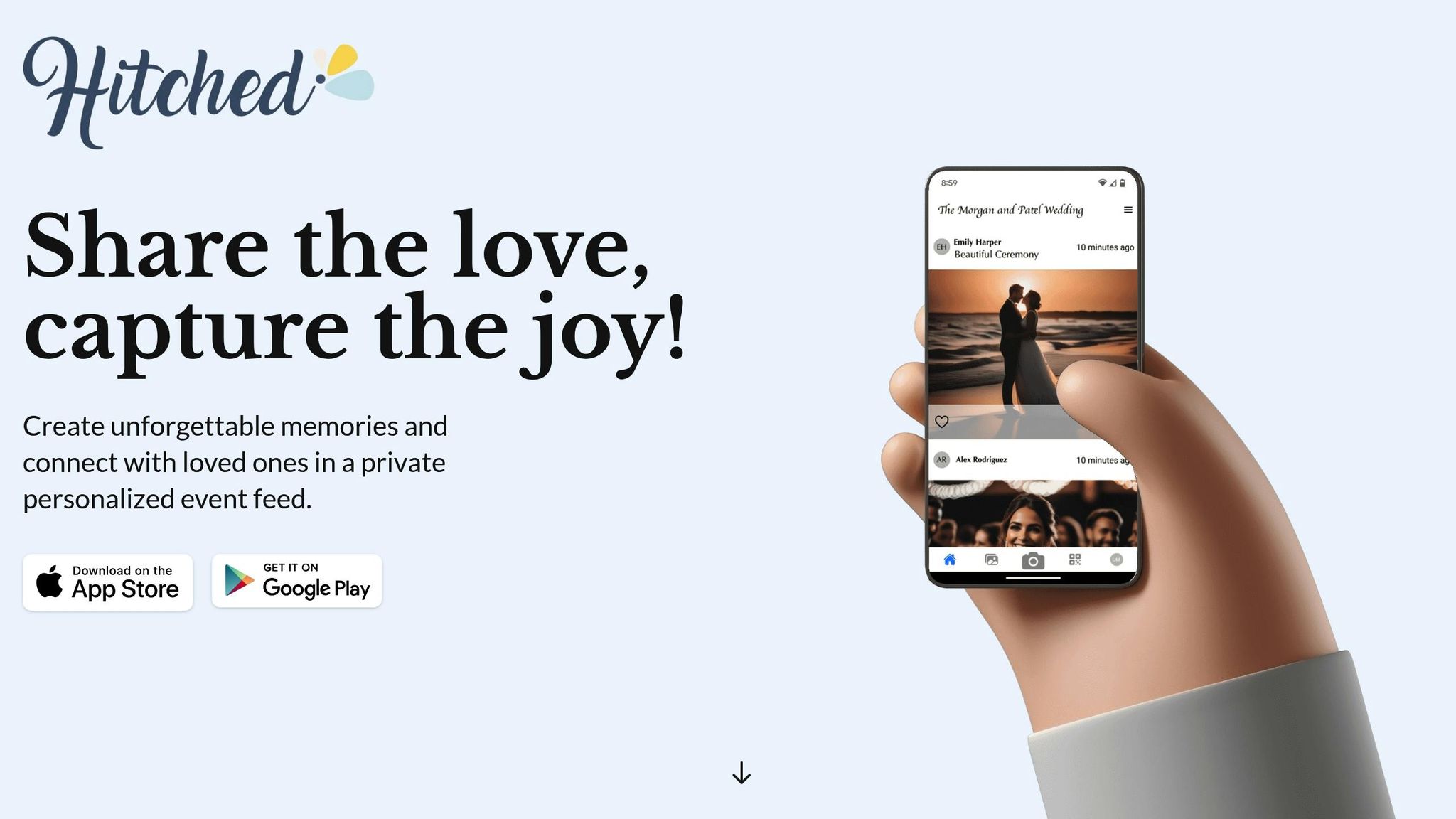
Hitched offers a private platform tailored for events, allowing guests to share photos in a controlled, secure environment. Here’s how to set it up:
- Create a private event feed: This will serve as the central hub for photo sharing.
- Include instructions in invitations: Let guests know how to access the platform ahead of time.
- Set up a welcome station with QR codes: Make it easy for guests to join the event feed by scanning a code upon arrival.
With Hitched, you can customize privacy settings to control who can view and share photos, ensuring only invited guests have access.
Establish No-Photo Zones
To maintain a more intimate atmosphere, designate areas where photography isn’t allowed. Here’s how to do it:
- Use clear signage: Mark private areas with signs like “Private Area - No Photos Please.”
- Protect sensitive spaces: Set up photo-free zones near changing rooms or other private areas.
- Create quiet spaces: Offer camera-free zones for guests to relax.
- Add privacy screens: Use screens to block off areas where photos might be intrusive.
These zones help guests feel more comfortable and ensure privacy where it’s needed most.
Share Photos After the Event
For guests who don’t take part in during-event sharing, you can distribute official photos securely after the celebration. Here’s how to organize it:
- Set a delivery timeline: Let guests know when to expect photos, typically 2–4 weeks after the event.
- Use a private online gallery: Share photos through a secure platform where guests can download them.
- Provide individual download links: Ensure only intended recipients have access to their photos.
- Include prints with thank-you notes: Add a personal touch by sending select prints alongside thank-you cards.
- Offer high-resolution digital copies: Use a secure platform for sharing high-quality images.
This method ensures everyone gets access to professionally captured memories without compromising privacy. It also eliminates the need for guests to take their own photos during the event.
Share Reasons for Photo Rules
Explaining why photo rules are in place can help guests understand and respect your preferences.
Protect Guest Privacy
Privacy concerns vary from person to person, and some guests may have specific reasons to avoid being photographed:
- Work-related concerns: Some guests may have jobs where appearing on social media could cause issues.
- Personal choices: Many prefer to control what is shared about them online.
- Family considerations: Parents may not want photos of their children shared publicly.
- Cultural or religious beliefs: Certain traditions discourage sharing photos.
When discussing privacy, focus on fostering a welcoming and comfortable atmosphere for everyone.
"We want all our guests to feel comfortable and enjoy the celebration without worrying about unapproved photos being shared online."
These rules not only protect individual preferences but also help maintain a consistent visual story for the event.
Manage Event Photos
Setting photo guidelines ensures the event photos are high-quality and consistent:
- Professional quality: Photographers can capture key moments with proper lighting and composition.
- Guest enjoyment: Without the distraction of taking photos, guests can fully immerse themselves in the event.
Present these rules in a positive light, highlighting how they improve the overall experience.
"Relax and enjoy the celebration while our photographer captures the special moments. We’ll share beautiful memories with everyone afterward."
This also helps avoid potential online disruptions, which we’ll address next.
Prevent Social Media Problems
Unrestricted social media sharing can lead to unexpected issues during events:
- Timing concerns: Some events need to stay private until a specific moment.
- Emotional sensitivity: Premature posts might upset those who couldn’t attend.
- Photo quality issues: Casual smartphone photos may not reflect the event’s atmosphere.
- Social media overload: Too many similar posts can overwhelm feeds.
When addressing these concerns, keep the message upbeat and inclusive:
"To make sure everyone can enjoy the celebration at the right time, we’re asking to keep photos offline until after the event. This way, we can share the best moments together in a way that honors everyone’s experience."
sbb-itb-49fad82
Remind Guests During the Event
Once you've set expectations before the event, it's important to reinforce them during the celebration. These reminders help keep guests informed and maintain the atmosphere you’ve planned.
Make Public Announcements
Keep announcements short and friendly during key moments like:
- Welcome speeches
- Before main activities (like the cake cutting or first dance)
- During natural transitions (such as meal service or between activities)
You can also mention that professional photos will be shared with everyone later through a private gallery.
Place Reminder Cards
Strategically place simple, clear reminder cards in visible spots, such as:
- At table settings, blending with the decor
- Near guest books or welcome displays at the reception area
- In restrooms
- Around photo opportunity areas
These cards can gently remind guests about photo-sharing guidelines and let them know professional photos will be distributed later.
Work with Event Staff
Make sure your event staff is on the same page about the photo rules. Assign someone to handle guest questions. To ensure everything runs smoothly:
- Brief all staff on the photo guidelines
- Assign a few team members to handle photo-related concerns
- Provide staff with prepared responses for common questions
- Have staff keep an eye on key moments and politely guide guests as needed
These steps will help maintain the flow of the event while keeping everyone informed.
Post-Event Photo Management
Once your event is over, it's time to securely share photos while keeping privacy intact. This step builds on the secure sharing practices you used during the event.
Share Official Photos
Here’s how to share photos efficiently and safely:
- Confirm the timeline you’ve already shared with your guests.
- Sort photos into themed albums and distribute them securely using Hitched.
- Use Hitched's private event feed to control who can access the photos.
Hitched provides options for unlimited guest access or full-resolution downloads. After sharing, take a moment to thank your guests for respecting your privacy guidelines.
Send Guest Thank You Notes
In your thank-you notes, express gratitude to guests for honoring your photo-sharing rules. Include these details:
- Clear instructions for accessing the private photo gallery.
- A mention of specific moments captured in the official collection.
Here’s an example you can use:
"Thank you for helping us keep our celebration private by following our photo-sharing guidelines. You can access our private gallery soon to relive the special moments."
Conclusion
Balancing the need to capture memories with respecting guests' preferences for privacy can be tricky. However, clear communication and secure sharing options, like platforms such as Hitched, can help you manage your event's digital presence effectively.
Start with clear communication before the event and ensure consistency during the celebration. This ensures everyone understands your guidelines and feels comfortable with the alternatives you provide. Using a private sharing platform can turn potential concerns into a positive experience. Here’s what this approach can help you achieve:
- Protect guests' privacy while preserving special moments
- Maintain control over how your event is shared
- Offer a secure space for guests to engage and share memories
