
Why Custom Invitations Boost Guest Engagement
Custom invitations are more than just announcements - they set the tone for your event and directly impact guest engagement. By personalizing invitations and integrating interactive features, you can create excitement, improve RSVP rates, and make guests feel valued. Here's why they work:
- Personalization: Adding names or themes makes guests feel appreciated and connected.
- Interactive Features: Tools like QR codes simplify RSVPs and spark curiosity.
- Clear Communication: Easy-to-read details ensure guests know what to expect.
- Digital vs. Printable: Digital invites are quick and cost-effective, while printed ones feel formal and sentimental.
| Format | Advantages | Best For |
|---|---|---|
| Digital | Instant, eco-friendly, easy RSVPs | Casual or last-minute events |
| Printable | Tangible, sentimental keepsakes | Formal or milestone events |
Well-crafted invitations, supported by tools like photo-sharing apps, keep guests engaged from the first touchpoint to the event itself. Start strong with custom designs to leave a lasting impression.
Benefits of Custom Invitations
The Power of Personalization
When invitations are personalized with guests' names and event themes, they create a sense of connection and importance. This thoughtful touch makes recipients feel appreciated and more inclined to attend. In fact, research from The Knot shows that 70% of couples believe custom invitations are key to setting the tone of their event and leaving a lasting impression [2]. Beyond the emotional connection, these invitations also help generate excitement for the event.
Building Anticipation for the Event
Custom invitations can spark excitement well before the big day. Incorporating interactive features, like QR codes, adds an element of curiosity and engagement [1].
| Feature | Purpose | Effect on Guests |
|---|---|---|
| Interactive Elements | Simplify RSVP process | Boosts early responses |
| Unique Visual Designs | Grab attention | Creates emotional appeal |
| Event Theme Integration | Set expectations for the event | Helps guests prepare |
By creating a buzz early on, hosts can ensure guests are not only interested but also enthusiastic about attending.
Boosting RSVP Rates
Custom invitations also play a role in improving RSVP rates. According to WeddingWire, 62% of couples see higher engagement and participation with personalized invitations [5]. Here's why:
- Personalized messages make recipients feel prioritized.
- Easy-to-use RSVP tools, like QR codes, simplify the response process and encourage quick replies.
For corporate events, branded invitations featuring company logos or colors can emphasize the event's importance and professionalism [1]. Pairing these with modern tools, such as photo-sharing platforms or event hashtags, creates a seamless experience from the initial invite to post-event interaction. Including clear instructions for digital participation ensures guests know how to engage fully in the celebration [2][4].
Designing Effective Custom Invitations
Choosing Between Digital and Printable Formats
The type of invitation you choose - digital or printed - can influence the overall guest experience. Digital invitations are quick to send, budget-friendly, and convenient for managing RSVPs. On the other hand, printed invitations offer a personal touch and can serve as cherished mementos. Here's a quick comparison to help you decide:
| Format | Advantages | Ideal For |
|---|---|---|
| Digital | Instant delivery, affordable, eco-conscious, easy RSVPs | Tech-savvy or last-minute events |
| Printable | Tangible, formal, sentimental keepsake | Milestone or formal occasions |
After selecting your format, it's time to focus on the design elements that will make your invitations shine.
Key Design Elements
A well-designed invitation balances style and functionality. Readable typography and contrasting colors are essential for accessibility, ensuring all guests can easily engage with the content. Keep these elements in mind when crafting your invitations:
1. Visual Appeal
Design your invitation to match the event's theme. For instance, corporate events can include logos and brand colors to maintain a professional tone, while personal events might lean on playful or elegant designs.
2. Interactive Features
For digital invitations, include clickable links to simplify RSVPs or provide additional event details.
3. Clear Layout
Structure the content logically. Use different font styles or sizes to emphasize key details like the date, time, and location.
Tools and Services for Invitation Design
Whether you're tech-savvy or a beginner, there are tools to match your needs. Platforms like Canva are perfect for creating simple digital invitations with pre-made templates, while Adobe Illustrator offers advanced features for intricate designs.
For printed invitations, consider using professional services like Copycat Printing for high-quality results. These services often provide options like custom finishes to elevate your design. When choosing tools or services, think about:
- Your comfort level with design software
- Budget limitations
- How much customization you want
A well-thought-out invitation not only looks great but also builds excitement for your event. By using the right tools and focusing on the details, you can create invitations that leave a lasting impression.
sbb-itb-49fad82
Enhancing Engagement with Photo Sharing Apps
Introducing Hitched: A Tool for Events
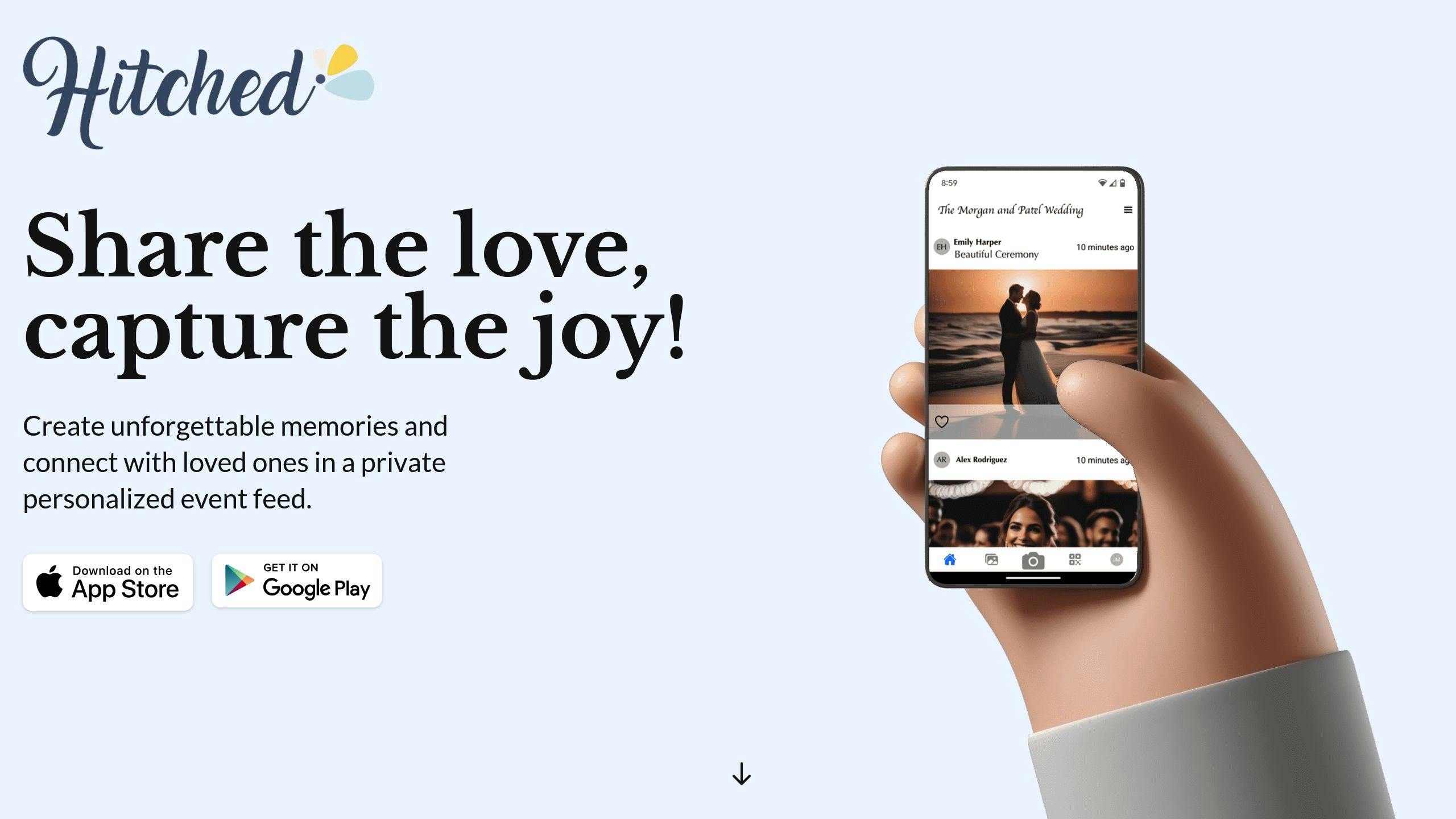
Custom invitations set the tone for guest involvement, and Hitched takes it further by bringing the experience online. This secure, private photo-sharing app pairs perfectly with invitations, allowing hosts to keep guests connected throughout the event. By blending traditional invitations with digital tools, Hitched helps create a smooth and engaging experience for everyone involved [1].
Features of Hitched
Hitched boosts guest interaction with its focus on privacy and ease of use:
- Private event feeds: Only invited guests can view and share content.
- Real-time updates: Photos appear instantly for everyone to see and engage with.
- Effortless sharing: Simplifies the process, encouraging more guests to participate.
- Canvas print options: Turn digital snapshots into physical keepsakes.
These tools help hosts preserve the intimate feel of their event while encouraging guests to actively take part [1][3].
Linking Invitations with Photo Sharing
To make the transition from invitations to photo sharing seamless:
- Digital Integration: Add QR codes to printed invites, include direct links in digital ones, and ensure guests can access the private event feed with a single click.
- Simple Instructions: Provide clear, easy-to-follow directions for using the app. Use icons like cameras or photo frames to guide guests visually, and keep instructions short and straightforward.
"Join our shared photo experience! Download Hitched and scan this QR code to access our private event feed. Share your favorite moments in real-time and be part of our collective memory."
Conclusion: Creating Memorable Events
Main Points
Custom invitations, supported by platforms like Hitched, play a crucial role in shaping the guest experience. They set the tone for the event, turning the initial touchpoint into an opportunity for connection. A well-crafted invitation makes a strong first impression, while personalized designs and interactive features encourage engagement from the start [1].
Tools like QR codes and digital links simplify the process, making it easier for guests to connect and interact. By using these tools thoughtfully, you ensure a smooth transition from the invitation to the actual event, keeping the experience simple and enjoyable [1].
Final Advice
To create meaningful guest experiences with custom invitations:
- Use digital tools that make the process easier, not more complicated.
- Maintain consistent engagement from the moment the invitation is sent until the event ends [1][3].
Striking the right balance between personalization and functionality is essential. When custom invitations and interactive tools work together, they encourage guests to actively participate, making the event more memorable [1][4].
A well-designed invitation isn't just about the event day - it’s about creating an impression that lasts far beyond it [1][3].
FAQs
What percentage of RSVPs don't show up?
Tracking RSVP rates is essential for managing event planning and ensuring everything runs smoothly. According to wedding industry data, about 20% of invited guests usually decline wedding invitations [1].
To minimize no-shows and keep RSVP tracking hassle-free, try these strategies:
| Strategy | Benefit |
|---|---|
| Set Clear Deadlines | Encourages guests to respond on time. |
| Use Digital Tools | Simplifies tracking and follow-ups. |
| Add Personal Touches | Makes guests feel more connected. |
| Include Fun Elements | Prompts quicker responses. |
Clear instructions and personalized details can make a big difference in attendance rates. Combining traditional methods with digital tools, such as Hitched, can streamline RSVP tracking and help keep guests engaged [1][3]. Beyond logistics, accurate tracking encourages a sense of commitment, improving overall guest participation [1][2].
