
Subscription Plans vs. One-Time Purchases for Editing Apps
Which payment model is better for you? It depends on how often you edit photos, your budget, and the features you need. Subscription-based editing apps provide advanced tools, regular updates, and cloud storage, making them ideal for frequent users or event photographers managing multiple projects. One-time purchase apps offer lifetime access with a single upfront payment, making them a cost-effective choice for occasional users or those needing basic editing tools.
Quick Comparison:
| Aspect | Subscription Model | One-Time Purchase |
|---|---|---|
| Initial Cost | Low upfront cost, recurring payments | Higher upfront cost |
| Long-Term Cost | Adds up over time | Fixed cost, occasional upgrades |
| Feature Updates | Frequent and automatic | Requires new purchases for major updates |
| Cloud Storage | Usually included | Not included |
| Support | Ongoing | Limited-time |
If you edit frequently or need advanced features, subscriptions might be worth the cost. For casual use or single events, one-time purchases save money. Choose based on your editing needs and budget.
Cost Analysis: Payment Models
Choosing the right payment model for photo editing software can have a big impact on your budget. Here’s a breakdown of the two common payment structures and what they mean for your wallet.
Monthly and Annual Subscriptions
Subscription-based apps let you choose between paying monthly or annually. Going with an annual plan usually lowers the overall cost compared to paying month-to-month. These subscriptions often come with perks like regular updates, cloud storage, access to new features, cross-device syncing, and dedicated technical support.
Single Payment Options
A one-time purchase requires a higher upfront cost but gives you lifetime access to that version of the software. While these apps typically offer a basic feature set, they don’t come with recurring fees. Some also let you pay for optional upgrades. This model can be a good fit if you’re managing fixed expenses for specific photo projects.
Advanced Features Comparison
Features in Subscription Apps
Subscription apps make use of cloud technology and frequent updates to offer advanced AI tools. These tools include automatic exposure and color adjustments, removal of unwanted elements, facial feature editing, and smart filters. With cloud integration, users get automatic backups, cross-device syncing, and collaborative editing features, which simplify managing large photo libraries. Unlike these apps, one-time purchase options tend to focus on basic functionality rather than ongoing advancements.
Features in One-Time Apps
One-time purchase apps provide basic editing tools without requiring a subscription. These apps rely on local storage and standard export capabilities. While they offer stable features, they don’t receive continuous updates, meaning their technology remains the same after the initial purchase.
Event Planning Applications
Advanced features are especially important for managing high-volume event photography. Large events require fast editing and efficient photo sharing. Subscription apps excel here with tools like batch processing and advanced retouching, which save time and improve image quality. For example, integration with platforms like Hitched allows for smooth editing and instant sharing, ensuring event photos are accessible to guests quickly without compromising quality.
Deciding between subscription and one-time purchase apps comes down to the photographer's needs. For those handling frequent, large-scale events, the efficiency and tools offered by subscription apps can make a noticeable difference.
sbb-itb-49fad82
Long-Term Cost and Usage
When choosing editing tools, it's important to think about how long-term costs can impact their overall value.
Subscription Costs Over Time
Subscription fees can add up quickly. For event photographers or professionals with frequent editing needs, paying for a subscription often makes sense because it includes advanced features and regular updates. However, if you're an occasional user, you might end up paying more than necessary for features you rarely use. The key is to match your usage habits with what the subscription offers.
One-Time Purchase Advantages
With a one-time purchase, you pay more upfront, but you get permanent access to the software. While minor updates are usually free, major upgrades might require additional purchases every few years. This model can save money in the long run, especially for those who only need basic editing tools and don’t require constant updates.
Comparing the Options
| Aspect | Subscription Model | One-Time Purchase |
|---|---|---|
| Initial Cost | Lower upfront cost with recurring payments | Higher upfront cost |
| Long-Term Cost | Adds up over time | Fixed cost, with occasional upgrade fees |
| Feature Updates | Frequent and automatic | Major updates require new purchases |
| Cloud Storage | Often included | Usually not included |
| Support | Ongoing support | Limited-time support |
| Upgrade Needs | Automatic access to new features | Must pay for new versions |
This table breaks down the key differences, helping you decide which option fits your budget and editing needs.
For event professionals, a mix of both models might work well. You could activate subscriptions during busy seasons when advanced features are critical, then rely on one-time purchase tools during quieter times. Subscriptions are ideal for users who need constant updates and cloud storage, while casual editors might save more with a one-time purchase.
Platforms like Hitched can help event professionals factor these costs into their overall budgets, ensuring they get the most out of their editing tools.
Photo Sharing Platform Integration
Connecting Hitched with Editing Apps
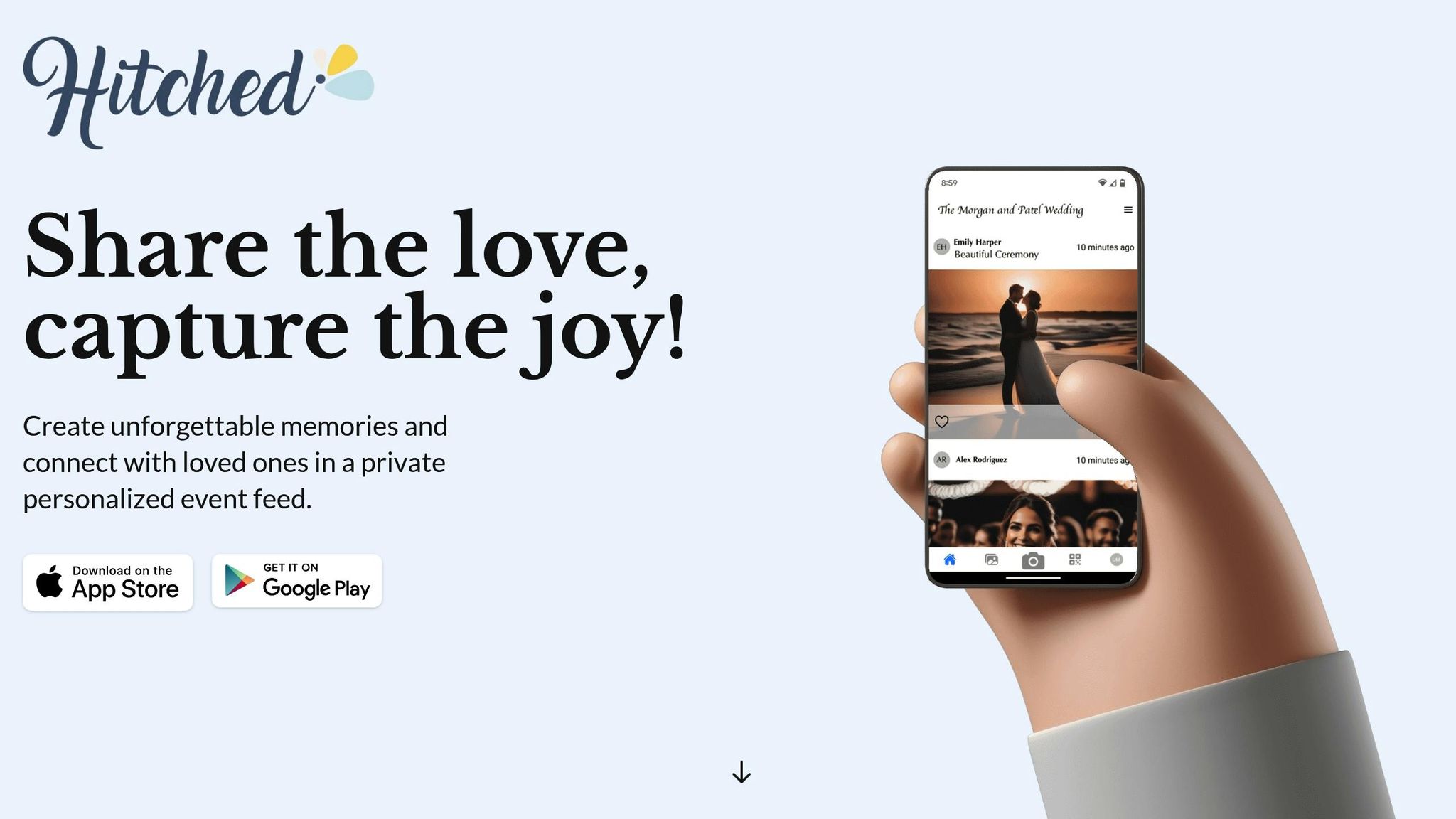
Combine your editing apps with Hitched to create a smooth and secure photo-sharing process for events. Whether you prefer subscription-based or one-time purchase apps, edit your photos to perfection before sharing them on Hitched's private event feed.
Key editing tasks to focus on:
- Basic Adjustments: Fine-tune brightness, contrast, and color for polished results
- Batch Edits: Apply consistent changes to multiple photos at once
- High-Quality Exports: Keep images sharp and high-resolution
Well-edited photos enhance the experience of sharing in real-time through Hitched's private platform. Choose editing tools that fit your budget while delivering great results.
Budget-Friendly Editing Tips
Plan your editing tool expenses to balance quality and cost:
- For Single Events: One-time purchase apps can help you avoid ongoing fees
- For Frequent Use: Subscriptions provide steady access to tools for multiple events
- Storage Considerations: Don’t forget to factor in cloud storage costs for large, high-res files
Since Hitched is free for guests, investing wisely in editing tools ensures your photos look professional while staying within budget. This approach aligns with cost-saving strategies while maintaining top-notch quality from editing to sharing.
Conclusion
Key Takeaways
The decision between subscription-based and one-time purchase photo editing apps depends on your budget and how often you need to edit. Subscription apps are great for regular use, offering frequent updates and new features, which is ideal for users managing multiple events. On the other hand, one-time purchase apps provide a fixed set of tools without recurring fees, making them a practical choice for occasional use or single-event needs.
| Payment Model | Ideal For | Cost Consideration |
|---|---|---|
| Subscription | Frequent editing across events | Higher overall cost |
| One-Time Purchase | Infrequent, single-event use | Lower overall cost |
These factors can guide you in selecting the payment model that best suits your event needs.
Suggestions
To get the most out of your photo editing workflow with Hitched:
- Choose an editing app that matches your event frequency and budget, keeping the cost and feature differences in mind.
- Make sure your selected app can export high-quality images that integrate well with Hitched's sharing features.
- Allocate your budget wisely - since Hitched is free for guests, you can invest in editing tools that enhance photo quality.
Pick an editing app that complements Hitched's real-time sharing capabilities while staying within your financial and event-specific requirements.
